3D TOOLS
GAME DESIGNER
TERMINOLOGY
CONCEPT ART - Used to convey ideas for various media, such as in films, video games, and animations, before they are developed into final products.
STORYBOARDING - Visual representation that organises a sequence of illustrations or images to pre-visualise a motion picture or animation.
MODELLING - The process of creating a 3-dimensional representation of an object or surface using computer software.
RIGGING - The process of creating an invisible skeleton or bone structure for a 3D model.
ANIMATION - Creating moving images by bringing characters and objects to life.
TEXTURING - The process of adding surface detail and colour to 3D models.
RENDERING - The process if converting 3D models into 2D images or animations.

Concept Art for Persona 3 Portable by Shigenori Soejima

Rendered Gameplay from Metaphor: ReFantazio

3D Model for Honkai: Star Rail

Character Storyboard for Mob Psycho 100
3D TOOLS
VERTEX - A vertex is a point where three or more edges meet
EDGES - A line segment where two faces meet
TRIS - A triangle (tri) is a simple polygon consisting of three edges. Often used in real-time rendering due to their ability to create planar surfaces.
POLYS - Poly refers to polygon. Polygons are connected to form a mesh, which is the surface of a 3D model.
PLANAR SURFACE - A flat, two-dimensional surface that extends infinitely in all directions within a three-dimensional space.
N-GONS - An N-gon is a polygon with more than four vertices. They are beneficial in flat surfaces where no deformation or subdivision is required.
NON-EUCLIDEAN POLYGONS - Shapes that deviate from the traditional Euclidean geometry.
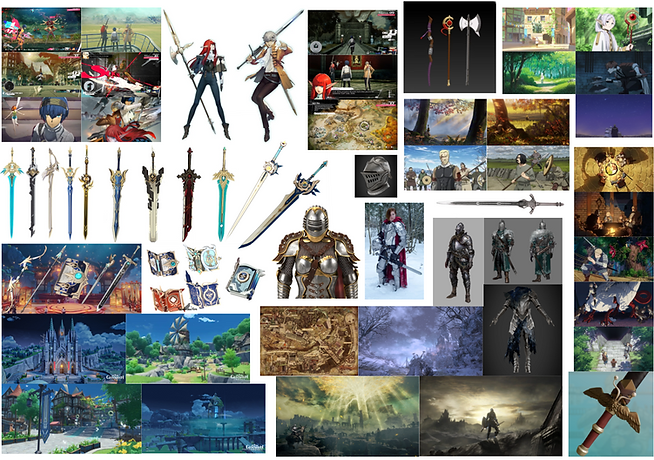
Moodboard for my project
INTRO- FIXING MR. ROBOT
Task where I had to move, rotate and rearrange a 'broken' model in order for it to look identical the established correct one.

Resizing and moving the broken leg to the correct position. I use the arrows to move the leg across the X-axis smoothly.

Here I compare the correct leg with the broken one to get the size as accurate as possible.

I rotate the broken arm to match the other side, then move it up to the correct position.

Rotating the mouth, but due to slight clipping I bring it forward slightly too.

Here I am using the reference model to rotate the eyebrows correctly.

I start experimenting by posing the model in various ways
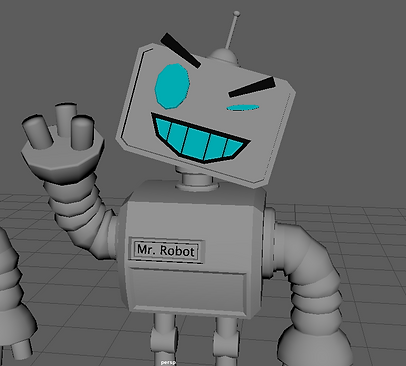
I select the faces on the right eye and pull them together, making it look like the robot is winking.
TEXTURE MAPS
TEXTURE MAPS - When 2D images are projected onto 3D models, adding visual detail.
ALBEDO/COLOUR MAPS - The representation of colour in a three-dimensional space.
AMBIENT OCCLUSION MAPS - Grayscale maps that simulate the darkening of surfaces due to the occlusion of ambient light.
NORMAL MAPS - Simulates the way light interacts with a surface, creating depth and detail.
HEIGHT MAPS - Similar to normal maps, but instead of faking bumps and dips, height maps will tessellate your mesh and actually add the data.
METALLIC MAPS - Grayscale maps that define metallic surfaces on a model.
ROUGHNESS MAPS - Define how light is scattered across the surface of a model.
OPACITY - Makes parts of your material transparent
REFRACTION - Defines how light bends when passing through a solid, liquid or gas.
SELF-ILLUMINATION/EMISSIVE - Used to make materials seemingly emit their own light so they are still visible in dark areas.

INTRO- ADDING TEXTURES
Adding Texture maps in Maya. Model used = Catherine

Select full model, hold down right click, pressing 'Assign New Material'>New Material>Lambert.



Hypershade Icon
Output Connection
Rename the lambert to 'Catherine', and open Hypershade from the top. If files don't show up, press 'Output Connection'. Select Catherine lambert from top, then drag and drop base colour map.



Textured Icon
If colour does not show up on model, press 'Textured' Icon. Afterwards, select only the jewellery on the 3D model.
Name the new lambert 'Jewellery'. Drag both transparency and colour files into hypershade, plugging 'Out Colour' into their correct positions. E.g. 'Out Colour' on the opacity map will plug into 'Transparency'.

Jewellery model will be inverted. Select it, scroll down to 'Effects', and select 'Invert'.

Finished textured model.

Experimenting with 3D substance painter, by applying various textures and colours onto the uploaded 3D model.
EDUCATION
BA NHTV University of Applied Sciences
BSc in International Game Architecture and Design
SKILLS
Advanced: Photoshop, Unity 3D, Unreal Engine
Proficient: Maya, SketchUp, Audacity, VR/AR Development.
LET'S PLAY!
FEEL FREE TO CONTACT ME FOR FUTURE WORK AND PARTNERSHIPS